PPTP connection on Windows
(1) Open the Control Panel
Open the start menu and click 'Control Panel'. Then click on 'Network and sharing center'.

(2) Set up a new connection
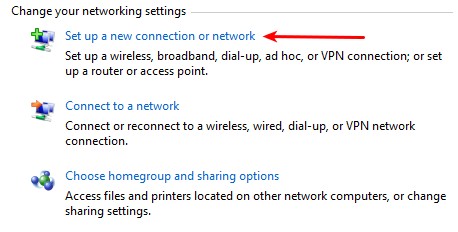
(3) Choose 'Connect to workplace'
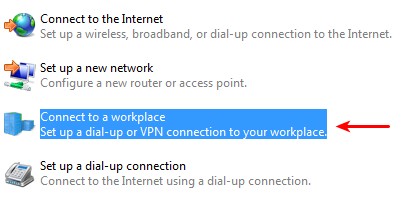
(4) Use the internet connection
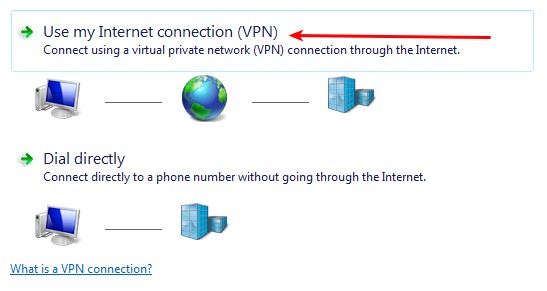
(5) Server address and name
Provide hostname of the server you'd like to connect to. You may pick any name for the connection.
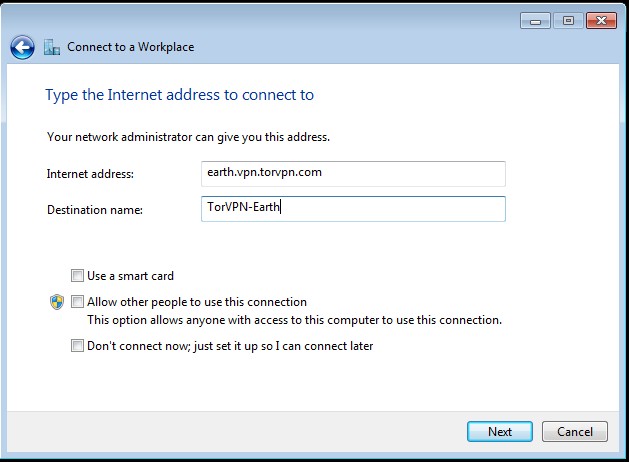
(6) Supply the username & password
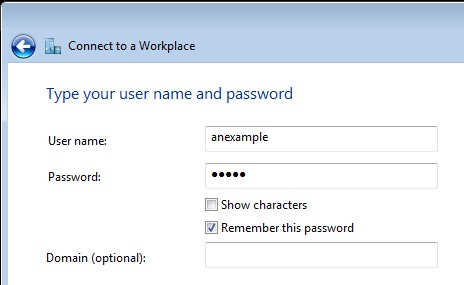
(7) Click 'Connect'
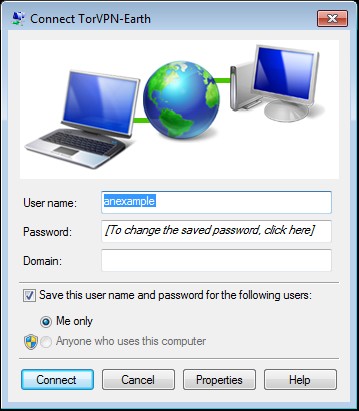
PPTP on Linux Ubuntu
(1) Create new connection
Find the networking icon (up&down arrows) in your menu bar. Click on 'VPN connections', then 'Configure VPN'. Click 'Add' in the window that comes up.
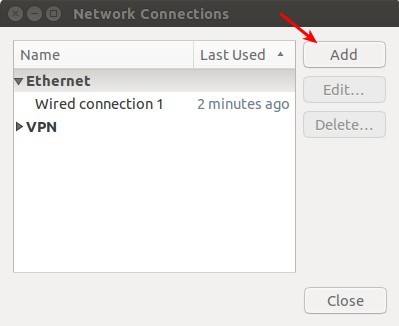
(2) Select the connection type
Choose 'Point-to-Point Tunnelling Protocol (PPTP)' from the dropdown.
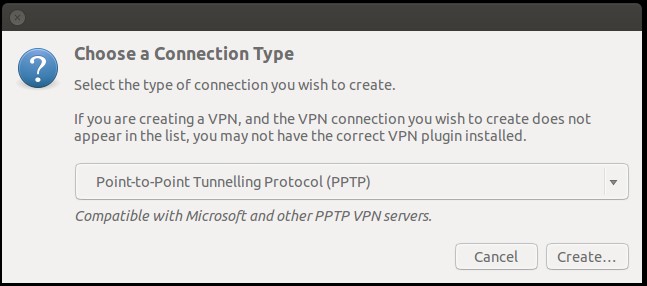
(3) Fill in the details
Supply the server's hostname, your service username and the password. Click the 'Advanced' button when you are done.
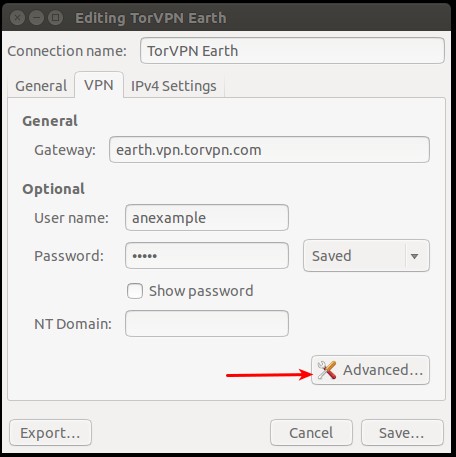
(4) Enable encryption
In the advanced settings window, enable MPPE encryption. Save the connection, and it's done.
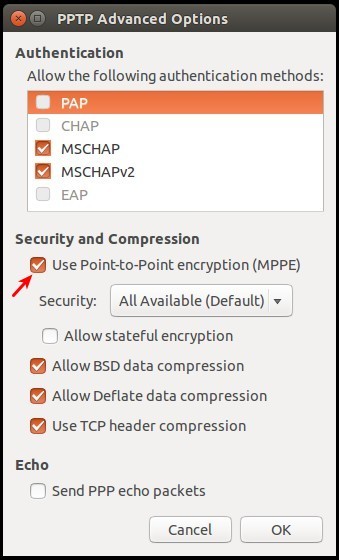
 English
English  Magyar
Magyar
